Turn your Mac into a Spotify alarm clock
Start waking up to your favorite Spotify tunes and set the perfect morning mood, for less than a cup of coffee a month.
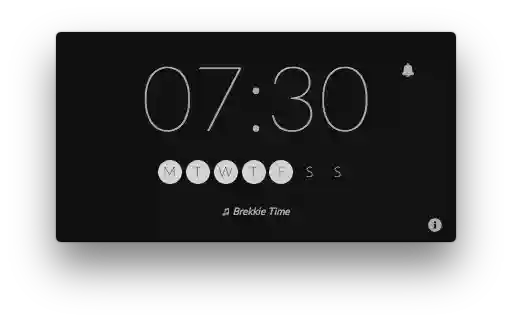
Start waking up to your favorite Spotify tunes and set the perfect morning mood, for less than a cup of coffee a month.
billed as $34.50/year
cancel anytime, no questions asked · v2.0.0 · macOS 10.12 or later required
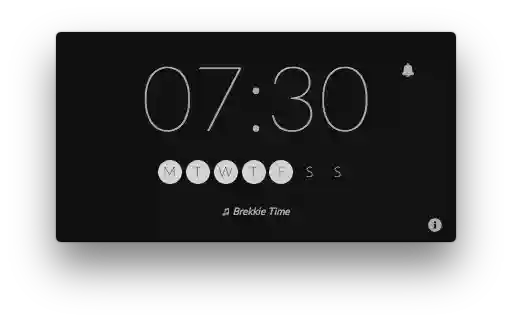
We all wake up differently. Yet, we all use the same hideous alarm clock ringtones. Start waking up to your favorite Spotify tunes and decide your perfect morning mood.

No need to keep your Mac on all night long. You can safely put your Mac to sleep*, Wakefy will power it on when the alarm has to go off. Start your mornings with good vibes and an already ready-to-use computer!
Just make sure:
No headphones connected
Keep the lid slightly open
Enough battery & internet connection
*Want to completely turn your Mac off? Wakefy can handle that too! Just make sure your Mac is connected to power and password-protected login is disabled. Why?
You know, having your phone within arm's reach is not going to help you getting up at the right time when you can just hit that snooze button without even opening an eye. Force yourself to actually get out of your bed and walk to your Mac to turn off the alarm.

No more sleeping in because you were so sleepy you forgot to set alarms in your smartphone. Keep working until late on your Mac as you usually do. Your Mac is most likely the last device you use before you start feeling sleepy, so just keep working as always and let Wakefy handle the alarm thing for you.
We love this.

Product Hunt.
This is exactly what I was looking for!

Srinivasan (@tweetsrinir).
I desperately needed this.

Noemi (@noemistauffer).
This is genius! Every now and then I see a product and think - I can't believe this didn't already exist, makes so much sense. This is one 👏

Abadesi (@abadesi). Via PH
It just works flawlessly. At first I thought it wouldn’t make a huge difference, but I just can’t stop using it everyday now.

Javi Requejo, full-stack developer based in London, UK.
billed as $34.50/year
Cancel anytime · macOS 10.12 or later required
Get very occassional emails with hot tips and the latest news about Wakefy: discount codes, free betatesting versions, new community updates... No spam ever, unsubscribe anytime with a single click.
Meet Hustl, the app to create awesome time-lapse videos of your Mac screen.
Check it outMeet Edit, the Chrome extension to edit any website, no code required.
Check it outWe're still getting ready the new version Wakefy 2.0
Wakefy v1 worked amazingly well for the past years but with the newest macOS releases it stopped working for some people, which is obviously not good. That's why we've disabled Wakefy v1 downloads until the next version is ready. Wakefy 2 will solve most problems up to date and will make the app compatible with the newest macOS.
We're not ready yet, but we're admitting a small number of people into the beta. We'd be happy to keep you posted about the beta program and launch (your email won't be used for anything else).
While you wait, you might enjoy my two other apps:
Meet Hustl, the app to create awesome time-lapse videos of your Mac screen.
Check it outMeet Edit, the Chrome extension that allows you to edit any website, no code required.
Check it out